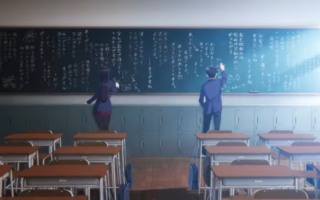USB drives, also called flash drives, have long been a staple for the mobile professional at work as well as for everyday consumers who need to transport data from one place to another. They replaced compact discs or CDs, that replaced floppy disks. Each of these technological gamechangers builds upon the previous in terms of data safety. Floppies were notorious for data loss. A single scratch could cause the entire CD to become a coaster. USB drives, in that way, are quite hardy and not prone to data loss by those standards. Yet, data loss happens, both by improper handling of media as well as human error, and we are here to help you with the best USB flash drive recovery tool when you need one.
Part I: Causes Behind USB Drive Data Loss
Before you get into USB data recovery, you should know the factors and reasons that could cause data loss in flash drives, so that you are better equipped to avoid data loss in future. The first rule of prevention is to understand what is going on. So, what are the causes for data loss in a USB drive?
Hardware Issues
Like all electronics, USB drives can also simply fail without notice. There is nothing you could do to prevent it if there was a hardware issue that resulted in its premature failure. There are some things you could take care of, though, and those will be mentioned in part III later.
User Errors
You might think there is no science to using a USB flash drive, but there certainly is a right way and a wrong way of handling them. Most data loss scenarios related to USB drives arise because the user either removed the flash drive while read/ write operations were going on, or they did not eject the drive safely before removing it physically.
Other Issues
Then, there are reasons such as a virus or malware attack that corrupted your files, or issues that might be beyond your control, for example, an app or system crash that caused data corruption and loss.
Part II: Wondershare Recoverit: Your Trusted USB/ Flash Drive Recovery Software
You cannot leave your data to chance, ever. Using any random data recovery software for USB drives is just that. Instead, you want a software that is time-tested, both in the real world by millions of users around the globe as well as in controlled settings by professional reviewers.
Here are some reasons why you will find that Wondershare Recoverit features at the top of all recommendations made by reviewers and users alike.
– Recoverit has one of the best recovery rates so you know that if your data is recoverable, Recoverit will likely recover it.
– Recoverit can recognize and recover data no matter how it was lost, so regardless of what happened to cause USB data loss, Recoverit is designed to recover data easily.
– Recoverit runs on Windows and macOS so no matter the device you are on, you can recover your data with ease.
– Recoverit performs a quick and comprehensive scan without hogging system resources, which means that the software is thoroughly optimized and coded with care.
– In trademark Wondershare fashion, it takes only a few clicks (just three steps!) to recover data using Recoverit, that is how easy and intuitive it is.
– Wondershare has 25 data recovery technology-related patents to its credit, and the team working on Recoverit’s development has an experience of nearly 20 years now.
USB Data Recovery and Flash Drive Recovery with Recoverit: Steps
It is really easy to recover lost and deleted data with Recoverit, and all in just three steps:
Step 1: Open Recoverit and select the USB flash drive to perform a scan on.
Scan starts immediately and the results start showing up.
Step 2: You may search for filenames using the search box or use the filters to narrow down the desired file(s) from the list. Click the file(s) to recover and click Recover.
Step 3: Choose where to save and click Recover to recover the file(s).
PREVIEWING FILES BEFORE RECOVERY
It would be a pain to recover files and then find out the files are not what you wanted, right? Now, you have to scan the drive again and choose the results again and it is such a hassle! Well, Wondershare thought of that, and has provided a file previewer in Recoverit.
Now, you can simply click the file and see its contents and then choose to recover it, saving you tremendous amount of time.
Part III: Tips to Minimize Chances of Data Loss
Using a powerful USB data recovery tool such as Wondershare Recoverit is all good, but the ideal situation is when you do not lose any data. Now, we wish that could be, but data loss is an eventuality waiting to happen, to the best of us. All we can do is minimize the chances of it happening to us. Here’s how you do just that.
Tip 1: Storing and Handling USB Drives
No electronics item loves humidity or heat. If you store your USB drives in damp, wet, humid, or hot places, the flash drive will fail sooner than you’d think. Always store USB flash drives in a cool and dry place. Next, never pull them out physically without ejecting them from the operating system as this could cause data corruption and even loss. These two precautions go a long way in ensuring a long and reliable service life of your USB drive, without data loss.
Tip 2: Keeping Updated Backups
Suppose you have a copy of all data on your USB drive, and you were working on one file when data loss occurred. Now, your only choice is to either try and recover that single file, or just restore all your data from that backup and work on the lost file all over again. Both these options are infinitely better and less time-consuming than worrying about recovering all data on the drive. Keeping up-to-date backups of all data makes sure you are ready for such situations and can get back on track sooner.
Closing Words
Data recovery industry is huge. Everyone wants a slice of the pie, but few can deliver. Ideally, what you want is never to need a USB data recovery software, but we all know that this is a fantasy that will never materialize. The next best thing is to keep updated backups so that you can restore most of your data back in case of data loss. For what remains, you can always use Wondershare Recoverit to find and recover lost/ deleted USB drive data quickly and easily. What’s more, this data recovery software not only recovers data from external media such as USB flash drives but also from internal media such as SSDs and HDDs and even has special modes such as Recycle Bin Recovery that make recovering deleted data from Recycle Bin much faster and easier. Download the one and only data recovery tool you will ever need from the link below.
Wondershare Recoverit Free Download:
Click below to download Wondershare Recoverit.
The post Best Way to Recover USB Data? Download This Tool and Get Started! appeared first on TECHSDROID.